THANK YOU FOR WORKING WITH US!
Leave us a Review
We value your feedback and would love to hear about your experience with us! Leaving a review is simple: just click on the image of your favorite review site to get started. Need help? Step-by-step directions are provided below to guide you through the process. Thank you for taking the time to share your thoughts!
Yelp Instructions
Ready to take control of your health?
Schedule an appointment today and let our team help you manage your chronic condition with confidence.